This page will guide you through some of the most common issues using Studio Sound and how to resolve them.
I can't apply Studio Sound to AI-generated text-to-speech
This is expected. If you would like to apply Studio Sound or edit the text-to-speech like other audio clips, you'll need to first convert an AI voice clip into an audio layer:
- Locate your AI voice clip in the Timeline at the bottom of the editor.
- Click Convert to audio
Error: “Studio sound enhancement failed”
- Please wait a few minutes and then re-apply Studio Sound. This is usually a temporary issue.
- If you are still seeing this error after a few minutes, check the status page to see if any ongoing issues are affecting Studio Sound.
- If everything is operational on the status page, try replacing the file, then re-apply Studio Sound.
The audio waveform disappeared after enabling Studio Sound
If a file contains loud background noise, Studio Sound may remove the speech instead of separating it from the background audio. Disabling Studio Sound or reducing the intensity should help out.
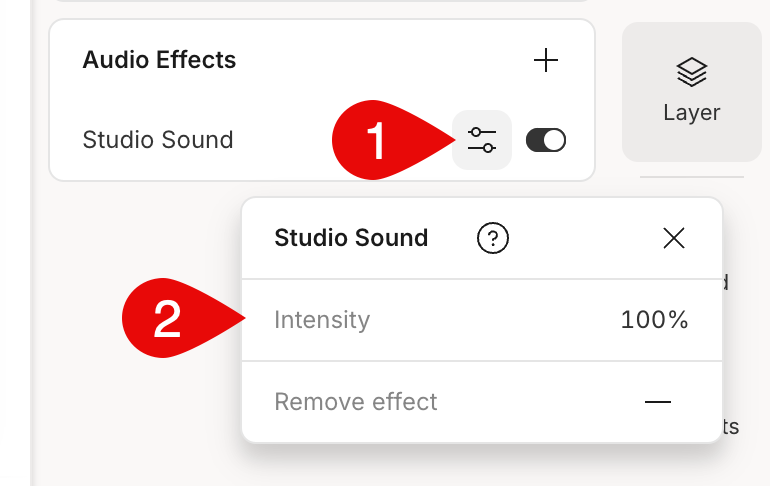 Learn more about using Studio Sound.
Learn more about using Studio Sound.
If you choose to change the amount of Studio Sound applied to your file, adjust the intensity parameter in the Properties panel.
Local Exports with Studio Sound exhibit an echo or delay
There is a known bug in the Chrome browser (on macOS and Windows) that causes these types of file encoding issues. Descript's "Repair audio drift" feature can help mitigate the effects of this encoding error, allowing your audio to play back normally.